Tim Hortons Scan and Pay is now available on the Tims app where you can earn points and pay in one step. It’s meant as a faster and simpler checkout.
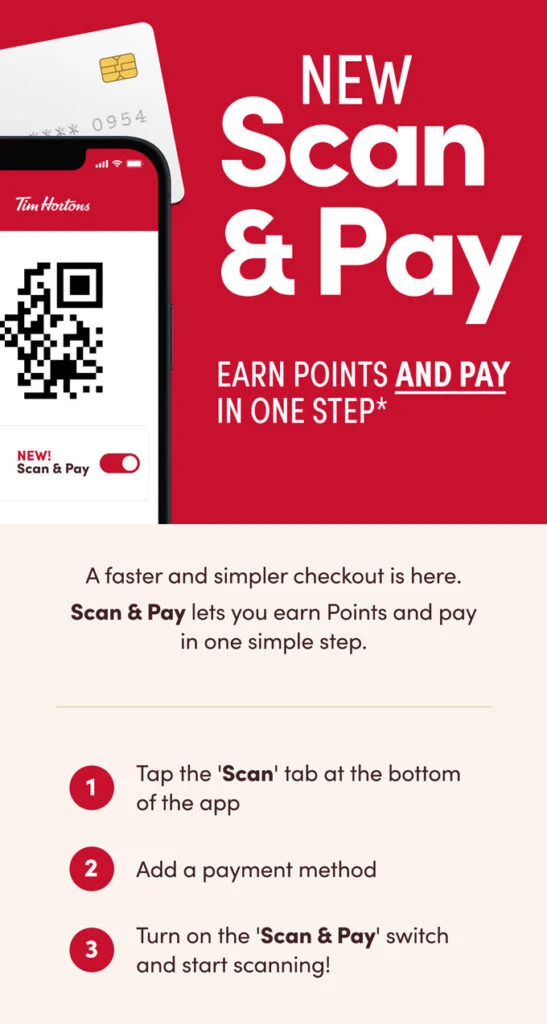
How it works
- Tap the “Scan” Tab at the bottom of the app.
- Add a payment method. A linked debit or credit card is required.
- Turn on the “Scan & Pay” switch and start scanning.
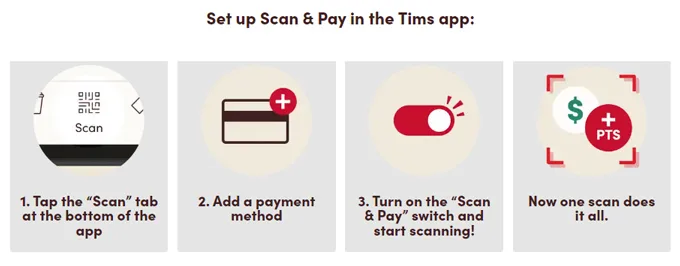
You can download the app from the Apple store or Google play.

Hazel
Friday 28th of October 2022
How to remove the scan & pay from my Tim card